The growing importance of TikTok in social media marketing can't be overstated. With over a billion active users worldwide, timing your posts correctly can mean the difference between viral success and getting lost in the noise. That's where post scheduling comes in – it allows you to maintain consistency while freeing up time to focus on content creation and engagement.
In case you want to to know more about schedule Tiktok posts and learn about tips to maximize your post reach, check out our Complete Guide to Schedule Tiktok Posts
Can you Schedule Tiktok Post on Mobile?
Unfortunately, it's April 2025 and Titkok hasn't officially support scheduling post with Tiktok Mobile app. The good news is, they provided a web UI Video Scheduler.
Alternatively, you can use reShorts with more advanced scheduling features, without Tiktok's native video scheduler limitations (ie you can only schedule upto 10 days)
While you're here, let's discover more options available for scheduling Tiktok posts

Setting Up Your TikTok Account for Scheduling
Before diving into scheduling features, you'll need to ensure your account is properly configured. First, check that you have the latest version of the TikTok app installed on your device – this is crucial as features are frequently updated. More importantly, you'll need to switch to a TikTok Pro account, as scheduling features are only available for business and creator accounts.
To upgrade to a Pro account, navigate to your profile settings, tap 'Manage Account,' and select 'Switch to Business Account' or 'Switch to Creator Account.' This upgrade not only enables scheduling features but also provides access to valuable analytics and insights that can help optimize your posting strategy.
Available Scheduling Tools
When it comes to scheduling TikTok posts on mobile, you have two main options: third-party scheduling tools and TikTok's native scheduling feature (though the latter is currently limited to desktop use). Popular third-party tools like reShorts, or Buffer offer mobile-friendly solutions that can streamline your content management process.
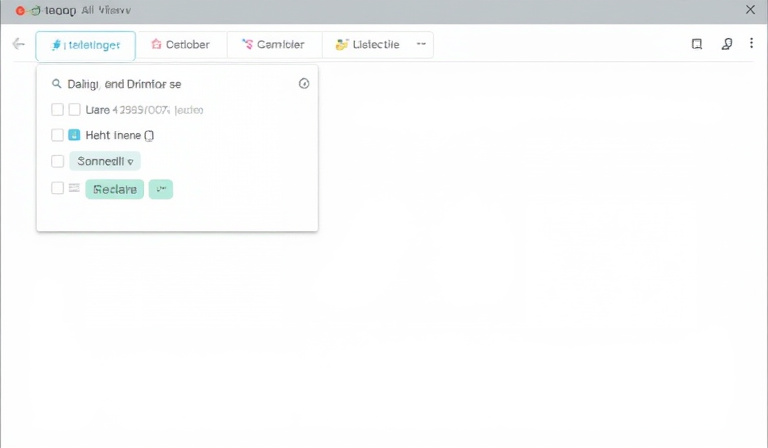
Using Third-Party Apps for Mobile Scheduling
I've found that third-party scheduling tools offer the most flexibility for mobile users. reShorts, for example, provides a user-friendly mobile interface that allows you to:
- Upload and schedule multiple TikTok videos in advance
- Plan your content calendar weeks or months ahead
- Edit captions and scheduling times easily
- Cross-post content to other social platforms seamlessly
The process typically involves downloading the scheduling app, connecting your TikTok account, and then following the app's specific workflow for content scheduling. Most apps offer similar core features, though pricing and advanced capabilities may vary.
Best Practices for Mobile Scheduling
To maximize the effectiveness of your scheduled posts, I recommend following these key practices:
First, analyze your audience insights to determine optimal posting times. TikTok's analytics can show you when your followers are most active, allowing you to schedule content during peak engagement periods.
Additionally, maintain a content calendar to ensure consistent posting frequency. While TikTok's algorithm favors frequent posting, quality should never be sacrificed for quantity. I typically aim for 1-3 posts per day, scheduled at different times to test engagement patterns.
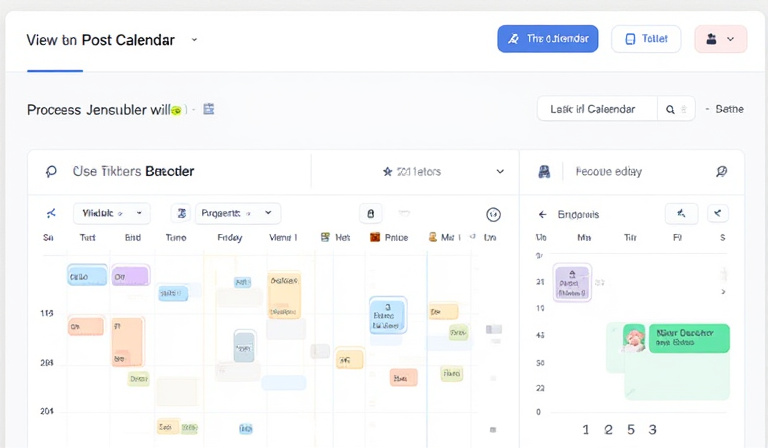
Optimizing Your Scheduling Strategy
Think of your scheduling strategy as a living document that needs regular refinement. Pay attention to which posts perform best at certain times and adjust accordingly. I've found that experimenting with different posting times while maintaining consistent content themes helps build a loyal following.
Remember to factor in time zones if you're targeting a global audience. What might be prime time in New York could be the middle of the night in London, so consider scheduling multiple posts to capture different geographic regions.
Conclusion
Mastering the art of scheduling TikTok posts on mobile can dramatically improve your content strategy and work-life balance. Whether you choose to use third-party tools or stick with TikTok's native features, the key is to maintain consistency while remaining flexible enough to capitalize on trending topics and time-sensitive content.
I encourage you to start small – perhaps by scheduling a week's worth of content – and gradually expand as you become more comfortable with your chosen scheduling tool. Share your experiences in the comments below; I'd love to hear how scheduling has impacted your TikTok strategy and success.

Remember, the goal of scheduling isn't just to save time – it's to create a more strategic and effective presence on TikTok that helps you reach and engage your target audience consistently.
