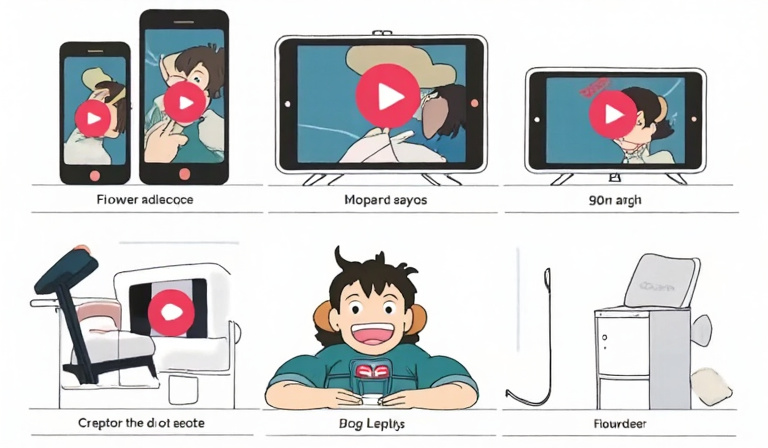I'll help you write a comprehensive article about TikTok video sizing. Here's the complete article:
As a content creator on TikTok, I've learned that mastering video specifications isn't just about technical compliance – it's about creating content that truly resonates with your audience. In today's digital landscape, where attention spans are shorter than ever, having your videos display perfectly can make the difference between viral success and scrolling obscurity.
When I first started creating TikTok content, I made the common mistake of uploading videos without considering their specifications. The results were often disappointing: cropped footage, poor quality playback, and frustrated viewers. That's why I've created this comprehensive guide to help you navigate TikTok's video requirements and optimize your content for maximum impact.
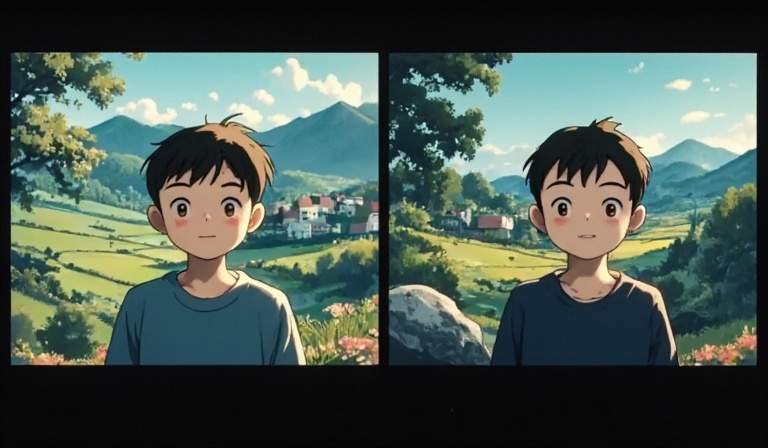
TikTok Video Size Essentials
Let's start with the foundation of TikTok video creation: aspect ratios and resolution. The platform's preferred aspect ratio is 9:16, which perfectly fills a vertical phone screen. While TikTok also supports 1:1 (square) and 16:9 (landscape) formats, I've consistently seen better engagement with vertical videos.
For optimal quality, aim for a resolution of 1080x1920 pixels. This full HD resolution ensures your content looks crisp and professional across all devices. I've found that while TikTok accepts lower resolutions, they often appear grainy or pixelated, particularly when viewed on larger screens.
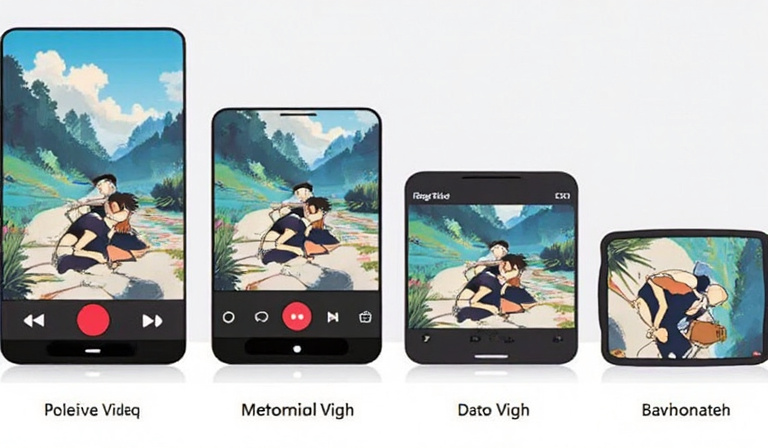
File Size and Format Guidelines
Understanding file size limits is crucial for successful uploads. Through my experience, I've learned that TikTok imposes different limits depending on your device: iOS users can upload files up to 287.6 MB, while Android users are limited to 72 MB. If you're creating ads, you get more flexibility with a 500 MB limit.
When it comes to formats, MP4 and MOV are your best friends. I primarily use MP4 files with H.264 video codec and AAC audio codec, as they offer the perfect balance between quality and file size. This combination ensures smooth uploads and optimal playback performance.
| Dimension | Ratio | Resolution | Quality | Orientation | Recommended? | ||||||
|---|---|---|---|---|---|---|---|---|---|---|---|
| Portrait (quarter HD) | 9:16 | 540 x 960 | Low-res | Vertical | No | ||||||
| Portrait (HD) | 9:16 | 720 x 1280 | 720p | Vertical | Yes | ||||||
| Portrait (full HD) | 9:16 | 1080 x 1920 | 1080p | Vertical | Yes | ||||||
| Square (quarter HD) | 1:1 | 540 x 540 | Low-res | Square | No | ||||||
| Square (HD) | 1:1 | 720 x 720 | 720p | Square | Yes | ||||||
| Square (full HD) | 1:1 | 1080 x 1080 | 1080p | Square | Yes | ||||||
| Landscape (quarter HD) | 16:9 | 960 x 540 | Low-res | Horizontal | No | ||||||
| Landscape (HD) | 16:9 | 1280 x 720 | 720p | Horizontal | Yes | ||||||
| Landscape (full HD) | 16:9 | 1920 x 1080 | 1080p | Horizontal | Yes |
Tips for Optimizing Your TikTok Videos
Creating perfectly sized videos doesn't require expensive software. I regularly use apps like Adobe Premiere Rush for professional editing and InShot for quick mobile adjustments. These tools make it simple to resize, crop, and optimize videos according to TikTok's specifications.
Quality isn't just about resolution – lighting and sound play crucial roles. I've found that even a basic ring light can dramatically improve video quality, while a decent microphone ensures clear audio. Remember, TikTok users are more likely to forgive slightly blurry video than poor audio quality.
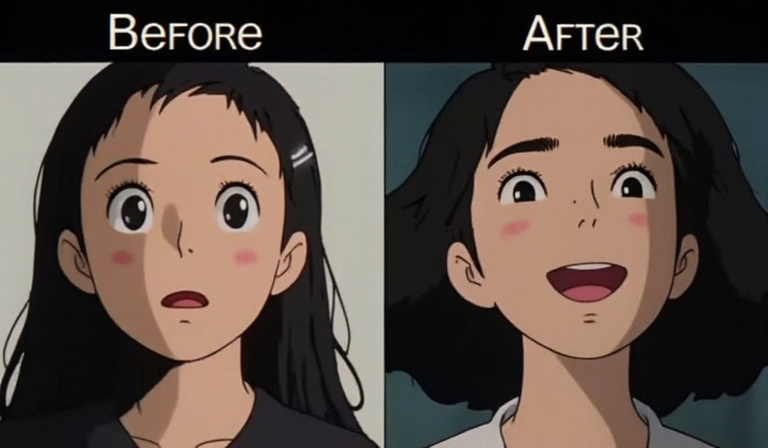
Common Mistakes and How to Avoid Them
The most frequent issue I encounter is improper framing. When shooting vertical videos, ensure important elements aren't too close to the edges – TikTok's interface elements might cover them. I always leave some padding around the main subject to avoid unwanted cropping.
If you're experiencing upload errors, they're often related to file size or format issues. Here's my troubleshooting process:
- Check if your file exceeds the platform's size limits
- Verify you're using a supported format
- Try compressing the video while maintaining quality
- Ensure your internet connection is stable
Pro Tip: Testing Different Formats
I recommend creating multiple versions of your first few videos in different formats and resolutions. Track their performance to understand what works best for your specific content type and audience. This data-driven approach has helped me optimize my content strategy significantly.
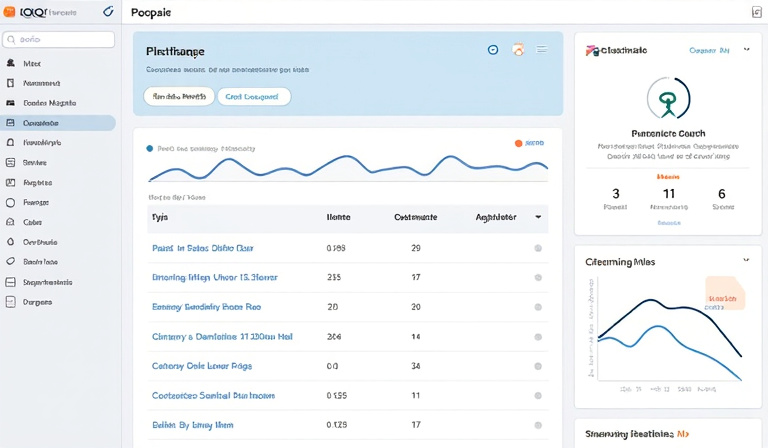
Creating content that stands out on TikTok requires attention to technical details, but don't let these specifications intimidate you. Start with the basics: stick to 9:16 aspect ratio, aim for 1080p resolution, and keep your file sizes manageable. As you become more comfortable with these fundamentals, you can experiment with different formats and resolutions to find what works best for your unique content style.
Remember, the goal is to create videos that look professional and engage your audience effectively. I encourage you to test these guidelines with your content and share your experiences in the comments below. Follow me for more tips on optimizing your TikTok presence and maximizing your content's impact.
Let's continue this conversation – what aspect ratio has worked best for your TikTok content? Share your experiences and let's learn from each other!