As TikTok continues to dominate the social media landscape, creators increasingly rely on its scheduling feature to maintain consistent content delivery.
However, many users, including myself, have encountered a frustrating issue: scheduled posts mysteriously disappearing or failing to publish. This problem can be particularly troublesome for content creators who depend on scheduled posts to maintain their posting strategy and engage with audiences across different time zones.
I've personally experienced the anxiety of waking up to find my carefully scheduled 2 AM post nowhere to be found. If you're facing similar issues, you're not alone. This comprehensive guide will help you understand why your TikTok scheduled posts might not be showing up and, more importantly, how to fix these problems.
In case you want to learn more about how to schedule post and tips to maximize reach on Tiktok, check out our Complete Guide to Schedule Posts on Tiktok.
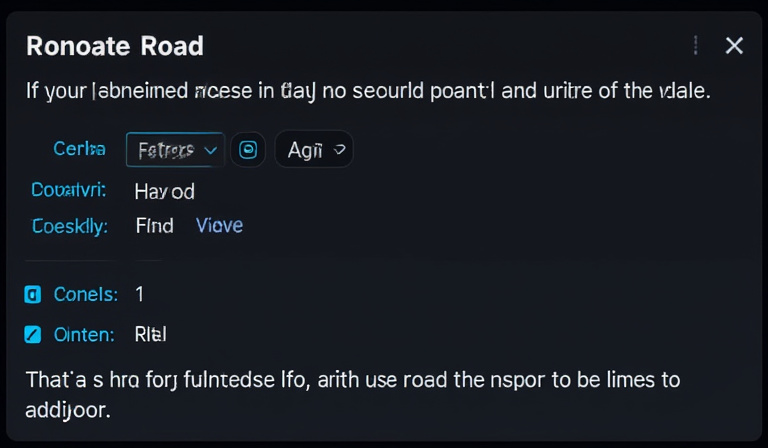
Common Reasons for Missing Scheduled Posts
Technical Glitches
The most frequent culprit behind vanishing scheduled posts is technical issues within the TikTok platform itself. I've noticed that these problems often occur after app updates or during periods of high server load. The platform's scheduling feature, primarily available on desktop, can be particularly sensitive to technical hiccups. In my experience, even minor app bugs can cause scheduled content to disappear without any notification.
Time Zone Confusion
One of the most overlooked causes of scheduling problems is time zone mismatches. I've learned this the hard way when scheduling content for my international audience. TikTok's scheduling system relies on your device's time zone settings, which may not always align with your intended posting time. This misalignment can result in posts either not showing up or publishing at unexpected times.
Account-Related Issues
Sometimes, the problem lies with your account status rather than the scheduling feature itself. Restricted accounts, temporary limitations, or unresolved violations can interfere with scheduled posts. I've seen cases where creators weren't aware of account restrictions until their scheduled content failed to publish.
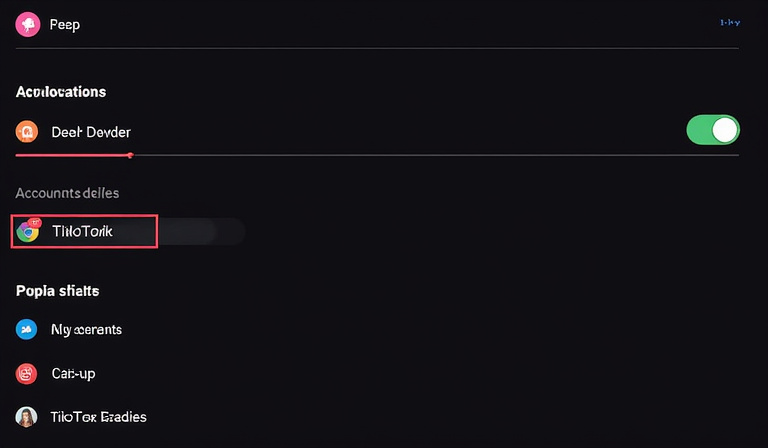
Solutions to Fix Your Scheduled Posts
To troubleshoot the reason why your schedule post doesn't show up, try the following
Review Video and Account Health
Your account's standing with TikTok directly impacts scheduling functionality. I regularly check my account status by:
- Reviewing any recent notifications about content violations
- Verifying account permissions and settings
- Ensuring my account meets the minimum requirements for scheduling features
Update and Refresh Your TikTok Experience
The first step I always recommend is ensuring your TikTok app is up to date. Here's my tried-and-tested approach:
- Delete the app cache
- Update to the latest version
- If problems persist, uninstall and reinstall the app
This process has resolved about 70% of the scheduling issues I've encountered. Remember to log back in with your credentials after reinstalling.
Verify Your Scheduling Setup
I've developed a pre-scheduling checklist that has saved me countless headaches:
- Double-check the time zone settings on both your device and TikTok account
- Ensure there's no overlap with other scheduled content
- Preview the scheduled post details before finalizing
- Set a reminder 30 minutes before the scheduled time to verify everything is in order
Engage with TikTok Support
If all else fails, reaching out to TikTok support can provide clarity and solutions. I recommend:
- Documenting the specific issues you're experiencing
- Taking screenshots of error messages
- Noting the exact times and dates of failed scheduled posts
- Using the in-app support feature for faster response times
Preventing Future Scheduling Issues
Based on my experience managing multiple TikTok accounts, prevention is better than cure. I maintain a separate content calendar that tracks all scheduled posts, including backup posting times. Regular app updates and account monitoring have become part of my routine, significantly reducing scheduling surprises.
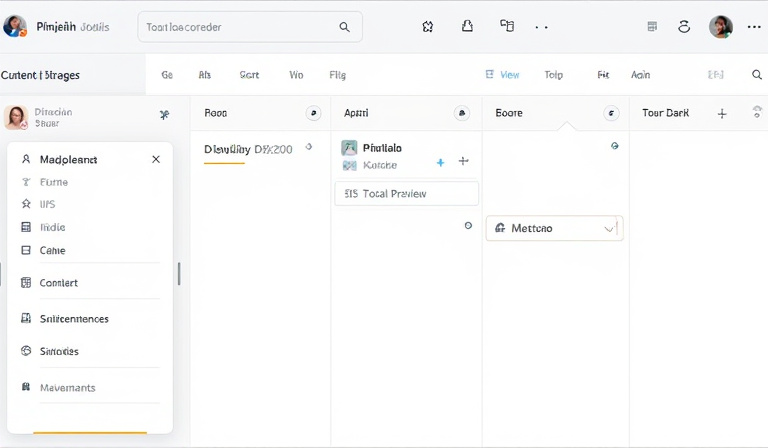
Moving Forward with Confidence
Mastering TikTok's scheduling feature requires patience and attention to detail. While the platform continues to evolve and occasionally experience technical hiccups, understanding these common issues and their solutions can help maintain your posting strategy.
I encourage you to share your own experiences with TikTok scheduling in the comments below. Have you encountered similar issues? What solutions worked for you? Let's build a community of knowledge to help each other navigate these challenges more effectively.
Remember, consistent content delivery is key to TikTok success, and mastering the scheduling feature is an important part of that journey. Stay proactive, keep these solutions handy, and don't let technical issues derail your content strategy.
