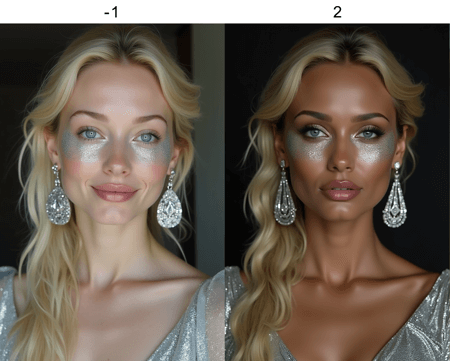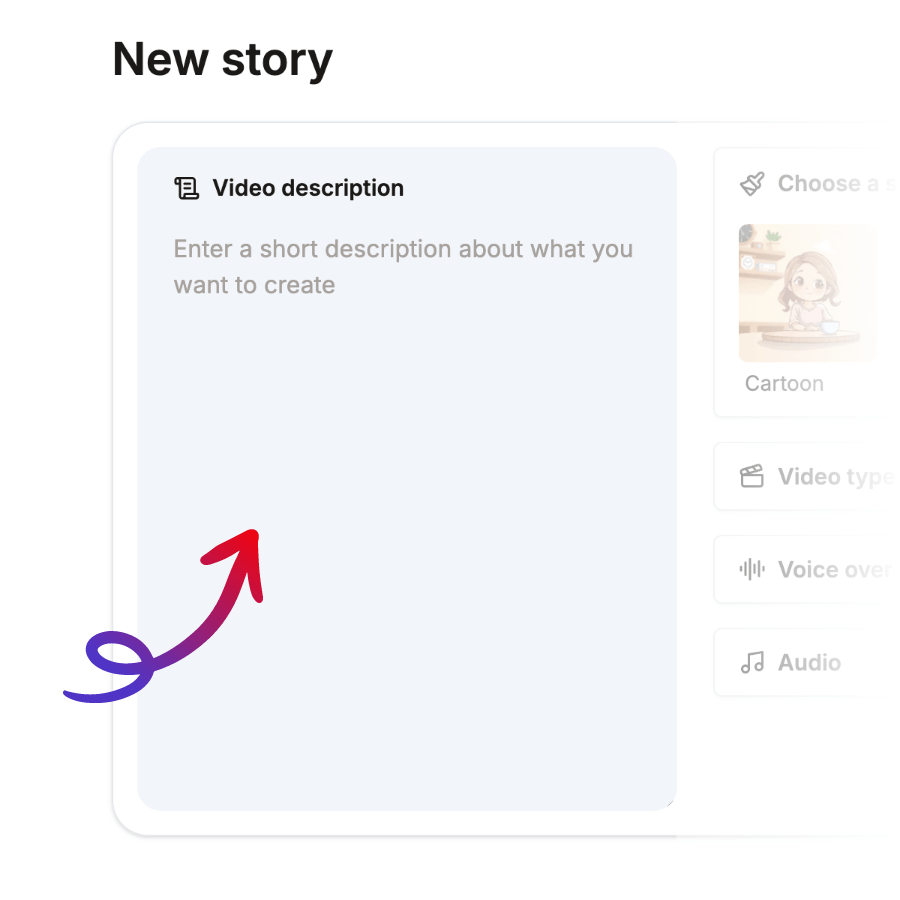The Skin Tone Slider style is designed to give video creators the power to fine-tune and perfect skin tones in their videos. This style is particularly great for short videos where the appearance of subjects is critical. By utilizing AI, the Skin Tone Slider allows for quick adjustments resulting in a polished and professional look.
This is an excellent style for short videos because it ensures that all subjects in the video have pleasing, natural-looking skin tones. Especially useful in close-ups and personal vlogs, it helps maintain the aesthetic quality of the video without extensive manual edits.